
OBJ: SWBAT identify the Hero's Journey
Welcome to the Media Arts Class Blog (106, 107, 108). Email your files, questions and work to mediaarts145@gmail.com





References to an entire book should include the following elements:
| | Level 1 | Level 2 | Level 3 | Level 4 | Total |
| Organization (5X) | Audience cannot understand presentation because there is no sequence of information. | Audience has difficulty following presentation because student jumps around. | Student presents information in logical sequence which audience can follow. | Student presents information in logical, interesting sequence which audience can follow. | |
| Subject Knowledge (10X) | Student does not demonstrate an understanding of topic. Research questions are not addressed or include incorrect or unclear information. | Student demonstrates an incomplete understanding of topic. Missing some research questions. Few supporting details. | Student demonstrates a basic understanding of topic. All research questions are answered; but with limited supporting details. | Student demonstrates full knowledge (more than required) of topic, and includes many supporting details to enhance presentation | |
| Graphics (3X) | Student uses superfluous graphics or no graphics | Student uses graphics that rarely support text and presentation. | Student's graphics relate to text and presentation. | Student's graphics explain and reinforce screen text. | |
| Text Mechanics (3X) | Student's presentation has four or more spelling errors and/or grammatical errors. | Presentation has three misspellings and/or grammatical errors. | Presentation has no more than two misspellings and/or grammatical errors. | Presentation has no misspellings or grammatical errors. | |
| Movie Design (3X) | Student does not use effects and/or music. Frames move too fast for audience to read. | Student uses effects and music that distract the audience OR frames move too fast to read. | Student uses effects and music that complement the information in the movie. | Student uses effects and music that enhances the information in the movie. Wow! | |
| Neatness (3X) | Fonts are hard to read (color, style, size). | | | Fonts are easily read by audience. | |
| | | | | Total Points: | |
Tutorial - iMovie from Crowe Video Productions on Vimeo.
Old iMovie with uploading to Vimeo.com info
iMovie Quick Tutorial from Vimeo Staff on Vimeo.
iMovie 09
In this episode we look at starting a movie project in iMovie ‘09.
The episode covers:
1. The Interface
2. Capturing video
3. Editing and adding video clips to the project
4. Adding images to the project
5. Adjusting the images
6. Using the Ken Burns effect
iMovie Video Tutorial Episode 1 from Ewan Mackie on Vimeo.
iMovie 09 (Part 2)
In this second episode on using iMovie we look at;
1. Importing audio files
2. Adjusting audio files
3. Removing audio from a video clip
4. Adding titles and credits
5. Adding transitions
6. Exporting a completed movie
iMovie Video Tutorial 2 from Ewan Mackie on Vimeo.
iMovie 09 (Part 3)
In this episode we look at some advanced skills in iMovie ‘09. We show how to;
1. Use green screen video effects
2. Tweak green screen settings
3. Create a picture in picture effect
4. Create cutaways
iMovie Video Tutorial 3 from Ewan Mackie on Vimeo.
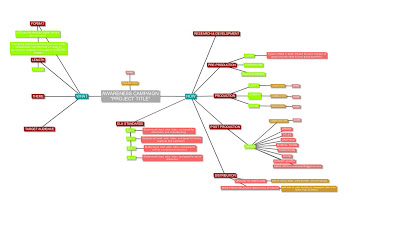
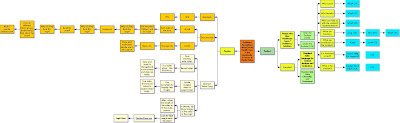
Middle School Film Festival Promo from NYC Public Schools on Vimeo.







